So, I recently bought a new display tablet, my second digital tablet in the whole of my drawing life, my first being a no-more-in-production years ago, 10 year old plus Wacom Bamboo Fun tablet, that is so hilariously outdated by now. (It had only 512 pressure levels, I think, for reference, everything has like 4,000 to 8,000+ levels now) I bought this tablet with the purpose of hopefully resolving the problem I always had with my Wacom Bamboo Fun which I wrote about here.
And, what better way to eek out another post than to ramble about a new purchase and pass it off as a review? I don’t expect to have many tablets sent to me to review so I will just save everyone the trouble and have no unboxing videos (I was too excited and unboxed it right away without a camera anyway because come on) and just get straight to certain issues that I had hoped the display tablet would solve and whether it solves them, some trepidations I had with purchasing it as well.
All in all, generally, quite happy and impressed with this? When I first started drawing, 1000 years ago, your only legit option for a brand was Wacom and now you have XP-PEN, Huion, you can draw on your iPad, Samsung Galaxy, etc. now even as well.
The reliance on Wacom as the high watermark standard of a drawing tablet brand was real and switching to another budget cheaper brand felt sacrilegious but the cost difference and the quality received from XP-PEN is very acceptable. Getting like a higher resolution, Wacom display tablet of around the same size would literally cost 3-4 times the price of this tablet, which is incredibly insane.
I think now in this day and age Wacom has lost its monopoly on the digital tablet market and/or has achieved the “too expensive for common folk” status that other brands truly are legit alternatives and this is from someone with the whole “Wacom is the only brand you can and should ever buy” drilled into his brain. This was one trepidation I had getting this tablet.
The first issue with my old tablet that I wanted to solve, I linked about at the start, this first issue I wanted to solve so badly because the headache from the whole parallax error/terrible hand-eye coordination problem it creates was so crippling to my productivity that I really felt for years and years that a display tablet would solve my problem and this XP-PEN display tablet I feel has. I don’t feel the headache when I draw, I feel more productive, its easier to translate what I want directly to the screen into the drawing program.

The second issue I was always worried about was the size, because the reason I went for the 22inch screen was because I always felt the small Wacom Cintiqs at 13-16 inches was just too small to really work on, at least for me, the screen is too small for my gargantuan hands and my terrible eyes. So with a big screen I was worried that the pixels will be very jarring to look at, since I will be up close to the screen and thankfully it isn’t so bad, the resolution of the XP-PEN Artist 22 2nd Generation is 1080p, and its still alright. Wacom Cintiqs of the same screen are 4k if not 2k but of course the price is a factor as well.
The third issue was touched upon with like oh is it going to measure up to Wacom good enough in terms of pen use, resolution, basically all the hardware issues, would they be good enough and XP-PEN still delivers that, as a budget brand still, like their most expensive tablet is still only a quarter of the cost of a Wacom equivalent, and yet delivers, I don’t have a Wacom Cintiq for reference but I think it delivers well enough, pen works fine, screen works well, colour looks alright, etc.
I am sure those that have used a Cintiq before regularly will notice more differences of colour, pen feel/lag/quality, and it would be a downgrade but as someone who has never used a modern Cintiq regularly day to day before, I don’t notice anything particularly off about it or really wrong with it.
The only problem I have is for my setup, the wires are not long enough, to be fair, my setup isn’t good and so it can be entirely blamed for that, the wires that came with it are the standard length for those kind of cables? So its really is my own setup being bad rather than the actual wires it came with.
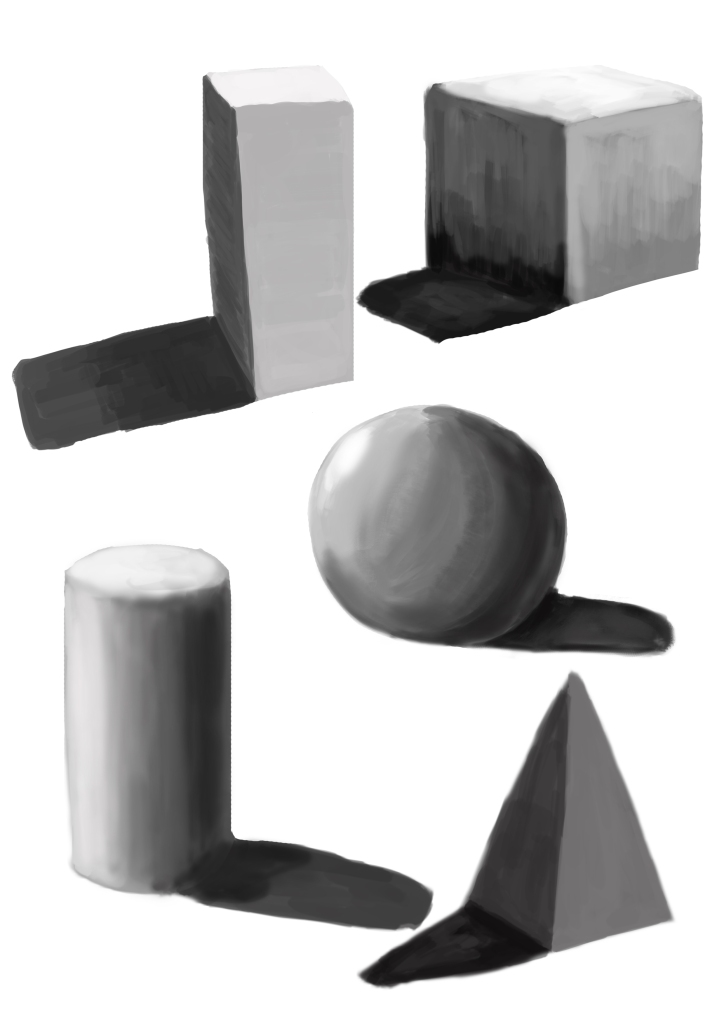
I would definitely recommend XP-PEN, at least this tablet, I think if you can deal with smaller sized tablets, like 13 inches, 15.6 inches, etc. Then you can save even more money and buy the smaller ones that still works well. I believe that if XP-PEN can get the 22 inch version right everything else shouldn’t have too much of a problem.
I will update this post with another in the further future if I have any future possible problems after more use. If you are looking for a budget tablet, XP-PEN can definitely deliver, if you have enough money to sink into a Wacom tablet without blinking then might as well go that route. From all the video reviews I have seen, people keep saying Wacom pens are still the best so there’s that to consider, but there’s also a really hefty price tag to consider along with that as well.
Do let me know what brand of tablet you draw on or whatever brand you have drawn on before and your experience with them. It’s possible that the cheaper non-display tablets are not as good.
If you liked what you read, please consider supporting me on Patreon (monthly) or ko-fi (one time donations).
Stay safe~!
JR

